Hey there! Slixa has asked me to put together a little strategy guide for my favorite of their recommended apps, Telegram Messenger. Telegram has been a great replacement for texting or traditional phone calls (which I refuse to do as a provider, myself. Talking on the phone to strangers gives me anxiety). I don’t give out my phone number or allow even my regulars to send me SMS messages, as a way to keep both of us a little safer. I’m big on escort privacy and security, and making the best choices around those ideas, even where it means weighing convenience against safety.
For example, WhatsApp employs the gold standard for encrypted messaging – that's undeniable. But Facebook is the gd devil, and I would never entrust my secrets to a company that I already know connects metadata from other, unrelated apps on your phone (or from your browsing history) with your WhatsApp and Facebook accounts.
While I offer and use Signal and Wire as ways to keep in touch or make plans, my favorite by a long-shot is Telegram, and I’m going to share here, how you can quickly set up a free account, establish a 1-way channel (so you talk and folks can't talk back), and then charge an entry fee to your fans or favorites.
Let’s jump in:
Make a Telegram account
Telegram is available as a web platform, and as an app for desktop, iOS, and Android. I personally advise using it in only one of those arenas, for the sake of safety – I’ll talk more about that later on. You can search the app store, or hit this link for Apple and this link for Android.
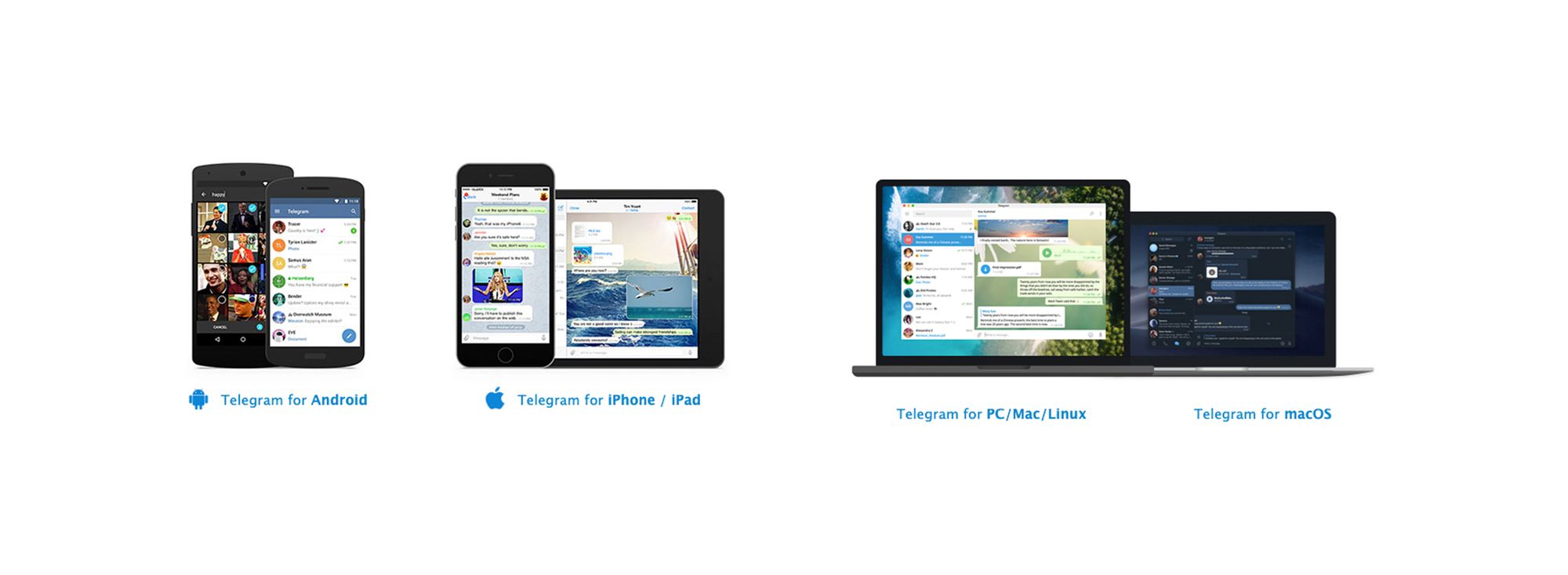
Now that it’s downloaded, you’ll need to walk through the quick account setup. It’s going to ask for a phone number that can receive an SMS code. If you have a separate work number (Google Voice and VoIP accounts work just fine for this), pop that in there and get that code.
NOTE: The number you use will be associated with your account (though it won't be publicly displayed), and friends already on Telegram who have that number in their contacts will see an alert saying “So and so just joined Telegram!” Be prepared for that, or use a number nobody has saved.
Once you’re in, pop over to Telegram settings and establish a username for yourself. Like everything else, Telegram uses @ handles, so make yours match your Twitter or IG for the ease of your audience. I also advise setting up a passcode for the app itself in Privacy and Security. In fact, take a full minute and scroll through all the options in Privacy and be sure they’re in line with what you want to share. Telegram does a great job of explaining what info is available to others and how to shut that shit off.
Make a private Telegram Channel
Now you’re ready to make your channel. In the top left corner (on iOS and Android) you’ll find a New button that usually looks like a little notepad. Select “New Channel” from the available options and follow the prompt to name and create your channel. Under channel type, opt for “private” (because that’s how you’re going to control who has access). Skip over the adding contacts portion since anyone you select here will be able to subscribe for free.
Now you’re set up! I recommend issuing a message with a photo saying something like “Welcome to my private channel! I hope you’ll enjoy all the blah blah blah that I blah blah blah.” Whatever – you’re a pro. You don't need to be told what to write there. Then take that first welcome message and pin it so that new viewers are sure to see it as your new content bumps it up and off the page.
Invite your guests
With your channel established, you’re ready to invite folks to subscribe. I cap my channel at 200 users, but because folks drop out from time to time, I occasionally have open slots. I announce openings and count down as they get filled up, to create some general intrigue about what goes on in there:
I currently have nine slots available in my private telegram channel before it’s full again. Tell me you want it? https://t.co/07BqgdWh0L pic.twitter.com/glA0HnuIUh
— Tyler The Online Boyfriend™ Wolf (@tylerthebadwolf) February 6, 2020
IMPORTANT NOTE: Once a channel hits 200 subscribers, anyone with the link can join and share it with others. The "Private" nature of it becomes less so. I advise capping at 195 or so, and – if you’re popular enough to justify it (good for you!) – creating a second or third channel as necessary. Name it something similar to the original – nobody needs to know they’re in the overflow channel – and you can post identical content to all.
Add Subscribers
When folks ask to join your channel, consider making a landing page (here’s mine) explaining the protocol (will you screen or vet users? Will you charge money? How will folks pay? Will you take gift cards as payment?) and then instructing them to join Telegram and message you there with the details.
Here’s an outline of how that flow could potentially work:
Private Channel Established
↓
Invite message sent on Twitter/IG/Email “Join my Private Telegram Channel for $50 lifetime!”
↓
User messages on Telegram “Yes, hello I’d like to join your channel. I’m sending $ to (payment app/system)”
↓
You Confirm Payment and add them: “Wonderful! Thank you so much. I’ll add you now!”
↓
User is subscribed manually (by you) to channel.
NOTE: There are two ways to add users to a channel. I suggest adding them by username (which means they may need to set a username for themselves, since Telegram doesn't force it by default), by going into your channel, tapping the icon in the top right corner, and clicking the Subscribers tab. Add Subscribers will allow you to add a new user by @ name. Invite Via Link will give you a link to share that adds them automatically.
If you choose the link, be sure to set a self destruct timer of about 10 seconds on the message when you share it; remember anyone with that link can drop in. If users suddenly start appearing, you can kill your current invite link by tapping “Revoke Link” and generating a new one. Protect that link!
ADVANCED MODE:
A one-time buy-in works for for Premium Snaps but it won’t be the right model for everyone. If you’d rather push a monthly buy-in, you can simply create a new private channel (maybe the name includes the month?), and invite all current users to repeat the process for the coming month’s content: they pay, you subscribe them to the channel, you post pics and clips through the month.
There are loads of ways to make Telegram work for you, these are really just meant to be the bones of a plan you’ll want to customize and make your own for maximum success. But Telegram itself is a trustworthy system designed give you tools to protect your information and still connect with others.
Random Things to Remember:
- Only Secret Chats between you and another user are encrypted end to end. Groups and Channels are not encrypted by default.
- Watermark everything you publish anywhere, but especially when broadcasting on Telegram Channels.
- If you’ll be using desktop AND an app version of Telegram, the first device that connects with a Secret Chat will be the one that keeps it; Secret Chats exist only from device to device, so if someone messages you and your desktop Telegram application picks it up before your phone does, that specific chat is tied to that device. I suggest keeping things either JUST on mobile or JUST on desktop.
- Far more than Twitter or IG followers, these are important contacts (folks willing to pay for your attention, not just free “followers") which you should consider treating specially. Get them subscribed to your email lists, and mention any upcoming travel (eventually, I mean) plans, or opportunities you may have to connect IRL. Just because they’re online subscribers, doesn’t mean it’s not worth trying to convert them to IRL clients with a long game.
If you run into trouble or have specific questions, feel free to HMU on Twitter (but no DMs), or open a Secret Chat on Telegram (both are @tylethebadwolf) and I’ll do my best to help out!
-t
This blog post is sponsored by FR Real Estate

