Here at Slixa HQ we're always looking for new and practical ways to make your Slixa experience as streamlined and useful as possible.
While it's usually a good idea to keep your ads live as much as possible (more time live on Slixa.com means more potential viewers, and more potential connections), there might be a handful of circumstances when you want your name removed from the site entirely on a temporary basis. Perhaps you're being vetted for a big promotion at your vanilla job, or you're home for some family time and want to focus only on that. Or – best case scenario – you're getting ready for that much-needed and well-deserved hiatus and want to tie up any loose ends online.
We can think of any number of occasions when it might not be ideal to have your Slixa profile posted loud and proud. But until now there was no way to easily remove your profile from the site entirely. That's where Hide My Profile comes in.
All you need to do is navigate to your Advertiser Dashboard by logging in at e.slixa.com. From there click Settings > Profile Visibility
You'll see a button that says "Hide My Profile" which will take your profile completely offline (while saving all of your account details, bio and other copy, and your complete media library). When someone comes upon your profile url, all they'll see is:
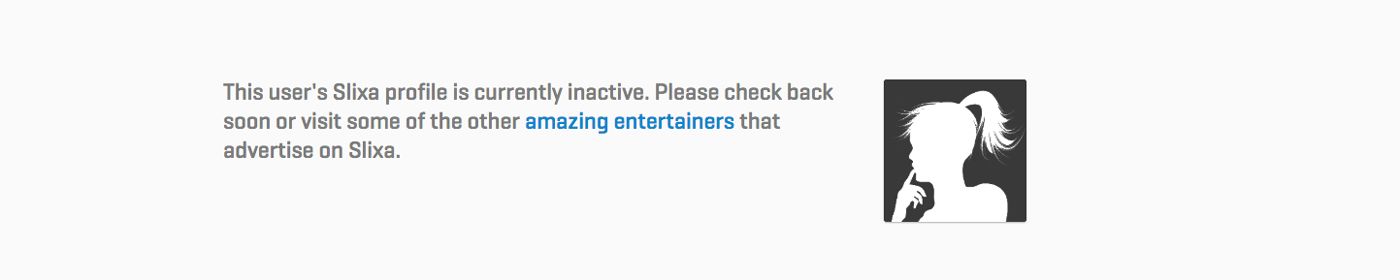
It's important to note that clicking Hide My Profile means visitors will not be able to find or contact you via Slixa until you log in and click Restore My Profile. But you'll still be able to log in, make changes, add or remove photos, and – when you're ready to resume – pick up right where you left off. And just like always, you won't lose any credits for days your ads aren't live.
You can find out more about Hide My Profile in the Slixa Entertainer FAQ.

