Better previews = More clicks. It's just science
If you're an avid Twitter user, that platform's automated cropping of your beautiful images can be the bane of your online existence. They're constantly cutting off heads and focusing on the wrong parts of the images, with no way to adjust it once a tweet is live. Sad.
If you've ever shared your Slixa profile on Twitter (or Telegram, or WhatsApp, or iMessage), it's possible you didn't love the way your link preview looked there, either! But we've cooked up something at Slixa HQ that allows you to crop your preview image juuuuuuust right, and even update it as often as you want! Want a different link preview every week? Make it so with just a couple of clicks!
This feature is more important now than ever before, too. As social media platforms crack down ever harder on adult content and (even artistic) nudity, link previews can get your account dinged for "sensitive content," even without your uploading an image to Twitter! That's why Slixa's link preview images follow our Publishing Standards, and may not feature nudity. It sounds harsh, but it's that way for a reason.
@Slixa has finally shaken all bans and restrictions (shadow or otherwise) on Twitter, and we're growing faster than ever there. That means we can share your gorgeous profile with more users in more regions, resulting in more clicks, follows, and conversions for you! While we're as unhappy about the "adult content" screw tightening as you are, playing by Twitter's rules (for now) will allows us to do more to make sure you're the star of our show.
How to perfect your link preview:
Instantly take this:
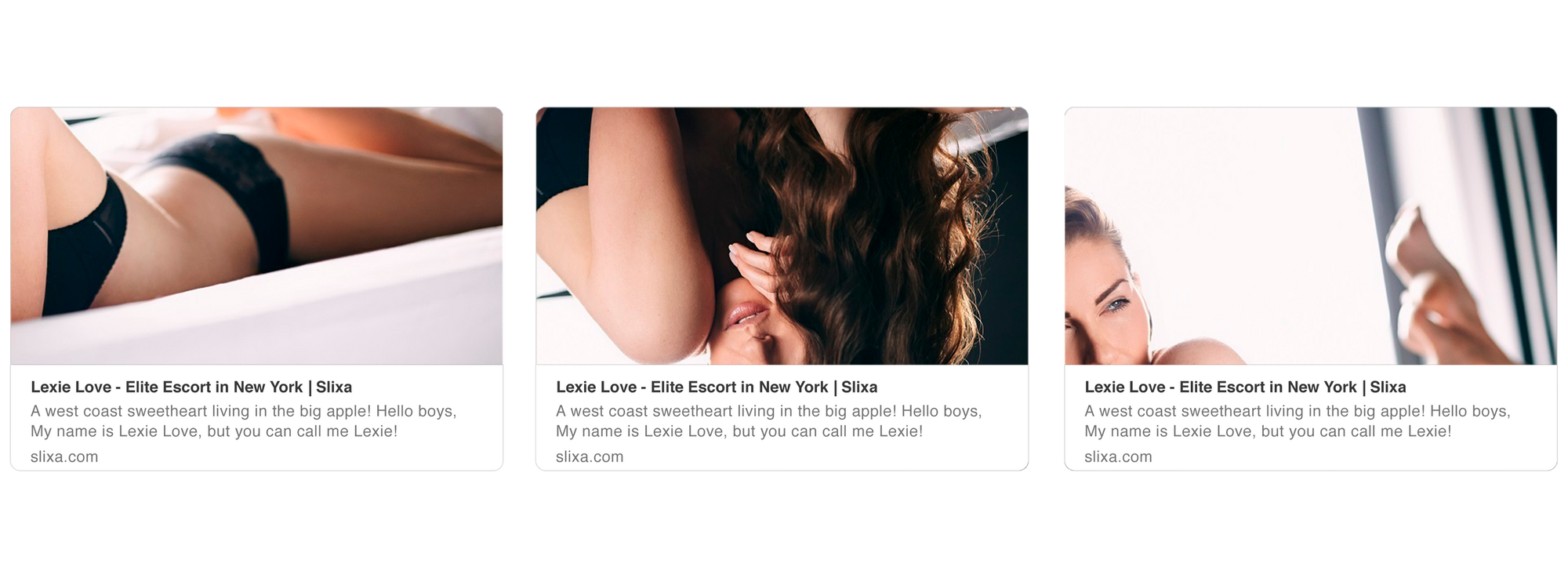
To this clickable scroll-stopper:
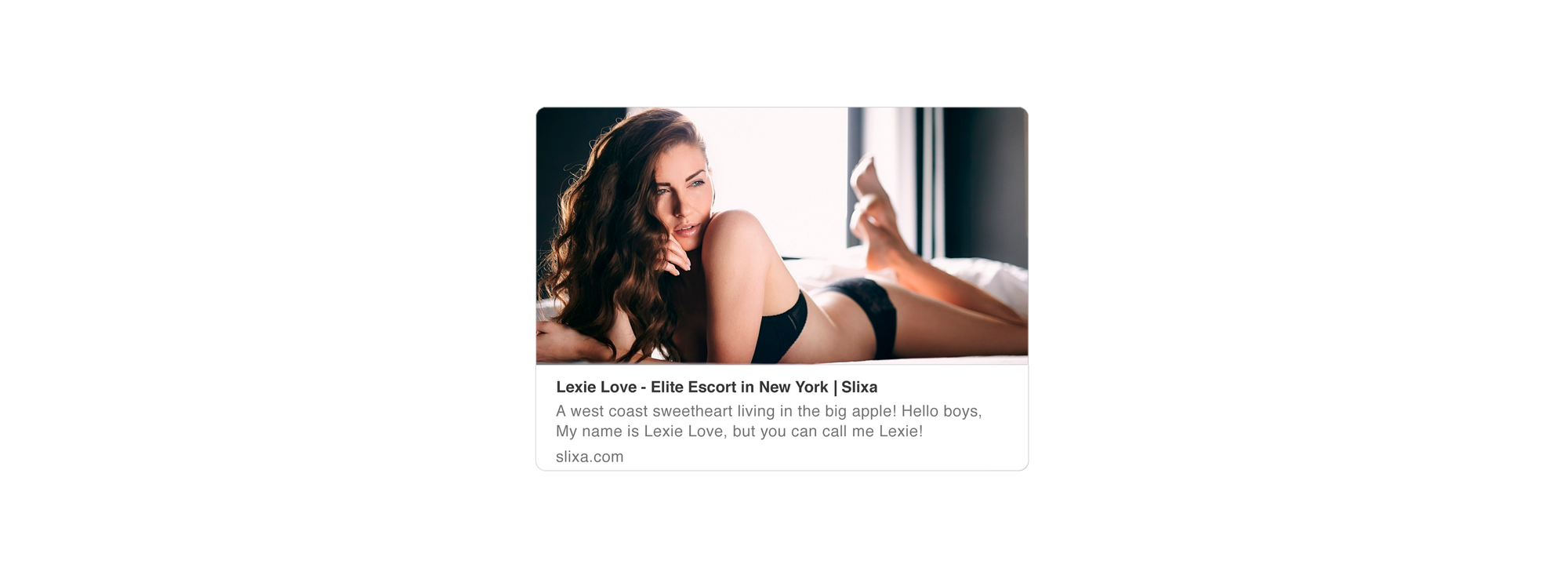
Step by Step
Once you're logged into your Advertiser Dashboard, in the far right corner you'll see your username and site avatar. Click once to display extra account settings and bump down to Twitter
e.slixa.com > Login > Advertiser Dash > Avatar > Twitter
On this panel, you can authorize or revoke Slixa's access to your Twitter account, and (now!) specify the image from your library you want to appear when you share your link. Remember that preview images are meant to be shared on non-adult platforms and may not contain nudity. Images sized at least 1200 x 628 pixels will work best for this feature.
Once you're happy with how your preview looks, hit Save, and you're done! Your image will be approved and you can take it for a spin on the Twitter Card Validator. It can take a up to a couple of hours for the new image to populate, so be patient.
[RELATED: Getting the Social Media Attention You Deserve]
Pro Tip: Updating your preview image often (we suggest weekly) keeps your timeline fresh and encourages users to check out your profile, and non-nude images allow us to retweet you as often as you share!
Remember: If you have trouble with this or any other features of Slixa.com, you can always reach out for personalized help by emailing help@slixa.com, connecting via live chat, or simply calling us on the phone.

